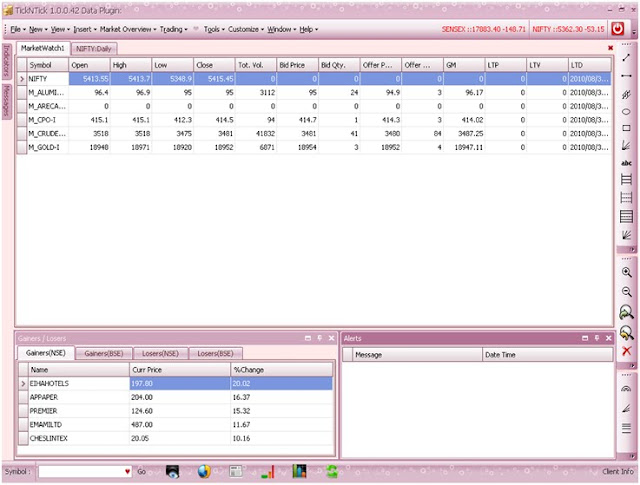To customize the application by changing theme.
1. Go to menu ‘Customize’
2. Select submenu ‘Themes’
3. This submenu provides list of 34 different themes .You can select any by just clicking on it.
For example: Blue Theme will be seen as shown in Image.2 below.
Image.2
Valentine Theme:
Image.3